Maplet Rubik's Cube
I love Maple. And hate it.
Maplet CubicRubik
First of all, I don't like classical programming (C#, Delphi etc), it bores me to death. Maple greatly helps me in my activity as teacher (physics, informatics and mathematics) and in my scientific work (simulation of atoms interaction in semiconductors). So, I've just tried to make a small and simple game based on Maple.
- Remark 1. Of course, Maple is to be installed to launch Cubic-Rubik Game
- Remark 2. Since Maple is not a classics development environment (and, may be due to lack of my knowledge in Maple), my Cubic-Rubik Maplets cant work so quickly as typical 3D Games, it might take a time for preparing of animation
I have developed it in Maple 11, it also works under Maple 10 but sometimes curiously. In any case a powerful computer is recommended (I am using Core 2 Duo (T5200), and it work normally)
To run Cubic-Rubik Maplets
- Download (from here) the file CubicRubik. Place CubicRubik.mla file in subdirectory Lib of directory where Your Maple is installed. For example, in my PC the CubicRubik.mla file is located in the follow path "C:\Program Files\Maple 10\LIB\CubicRubik.mla"
- Start Maple, create new worksheet (or use any opened worksheets)and write the following code:
After this, You would obtain following Maplets-Window:
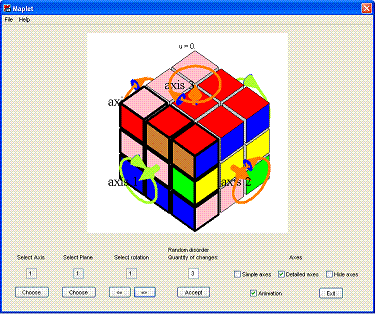 |
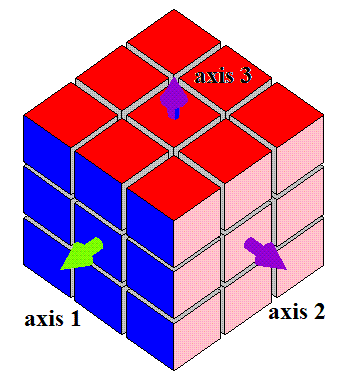 |
Fig. 1 Axes orientation of Cubic- Rubik |
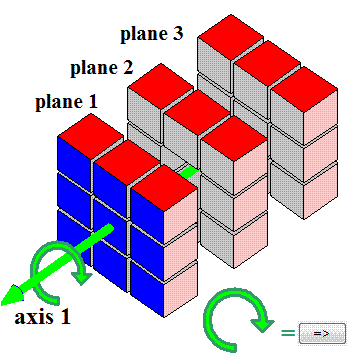 |
Fig. 2 Enumeration of planes of Axis number one Button Button |
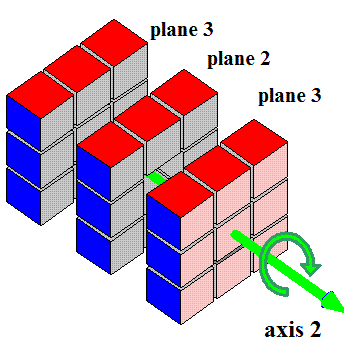 |
Fig. 3 Enumeration of planes of Axis number two Button Button |
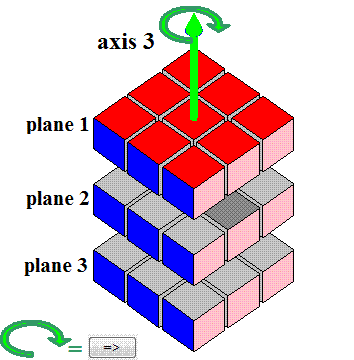 |
Fig. 4 Enumeration of planes of Axis number three Button Button |
| 2.1 Selecting the axis |
|
| 2.2 Selecting the plane |
|
| 2.3 Selecting the direction of rotation | |
| 3.1 Random disordering of Cubic-Rubik | |
| 3.2 Axes presentation |
|
| 4.1 File -> Save | Saves the current position of Cubic-Rubik. The name of the saved files is constructing in follow manner: Current Date + Current Time+ cr extension, saved file are placing in directory, that indicating by the curretdir() function. Example of full name of saved files: "c:\Maple\work\2008-02-16 20-50-00.cr" |
| 4.2 File -> Load | Load the saved position of Cubic-Rubik |
| 5.1 Orientation | Until now I don't know how to get (programicaly) a current values of Theta and Phi angles - values of orientation option in display. So, every rotation are discarded by any mouse-made changing in space orientation of the Cubic-Rubik. |
| 5.2 Embedding | Until now I don't know how to get (programically) image (array of bytes) of the embedding image. If I knew it, I would make a help embedding in the Cubic-Rubik package. I SHALL BE GRATEFUL FOR ANY HELP IN THIS MATTER |
I shall be very grateful for any remark about this Maplet, my e-mail:
Yours,
Andrey Revenko

